Failed Transactions
Last updated September 26, 2024
In the rare case of a failed transaction, there are two occurrences:
1. Failed Transaction on the Destination Chain: In cases where the transaction fails on the destination chain, Decent ensures that you're refunded the bridged amount to your wallet on that chain. Please check your token balance on the destination chain to confirm the refund.
2. Failed Transaction on the Source Chain: If a transaction fails on the source chain, this is outside of Decent's control. This often occurs due to insufficient gas for the transaction. In such cases, refresh the page and attempt the transaction again, ensuring you have enough gas.
Need assistance? Start a chat with us by clicking the icon in the bottom right corner.
To submit feedback about using or building with our products, send our team a message .
Get Started with Decent
- Read our docs at docs.decent.xyz
- Subscribe to our content on Substack
- Follow us on Twitter , Farcaster , & LinkedIn